This is a simple to use mod manager to help with installing mod packs made by Geoffery10.Supported Games: |
|---|
Screenshots |
|---|
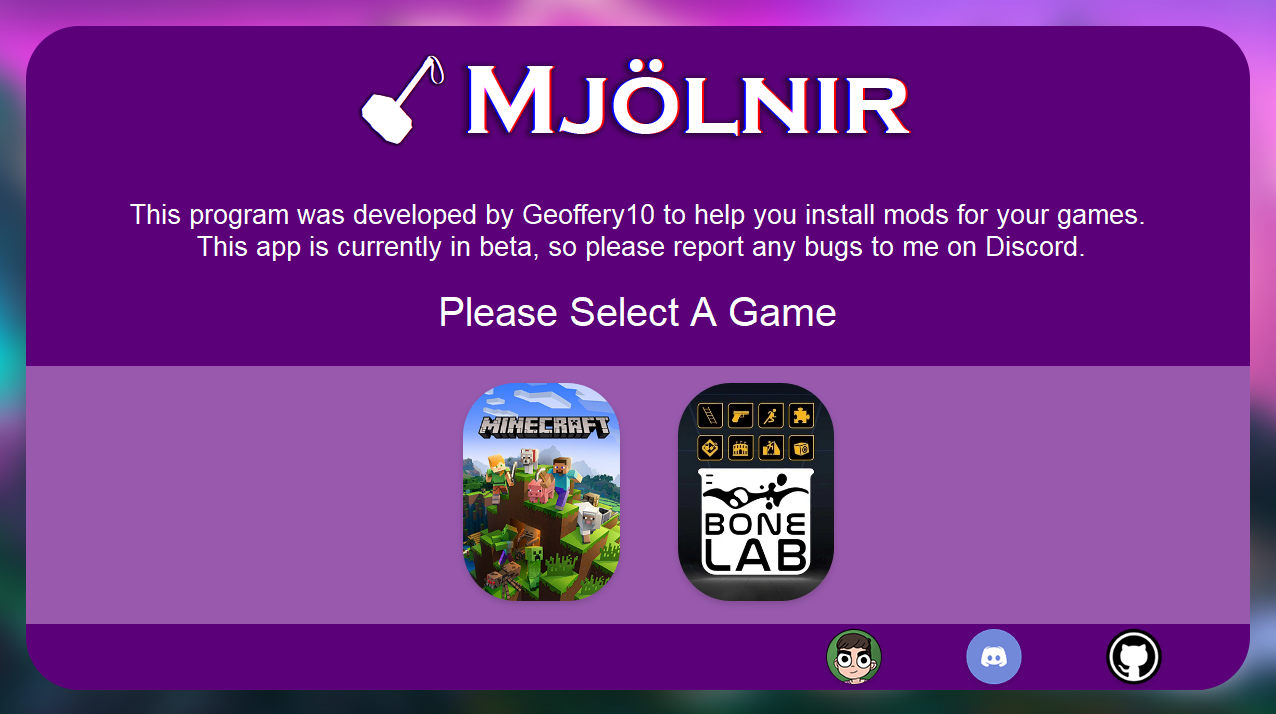
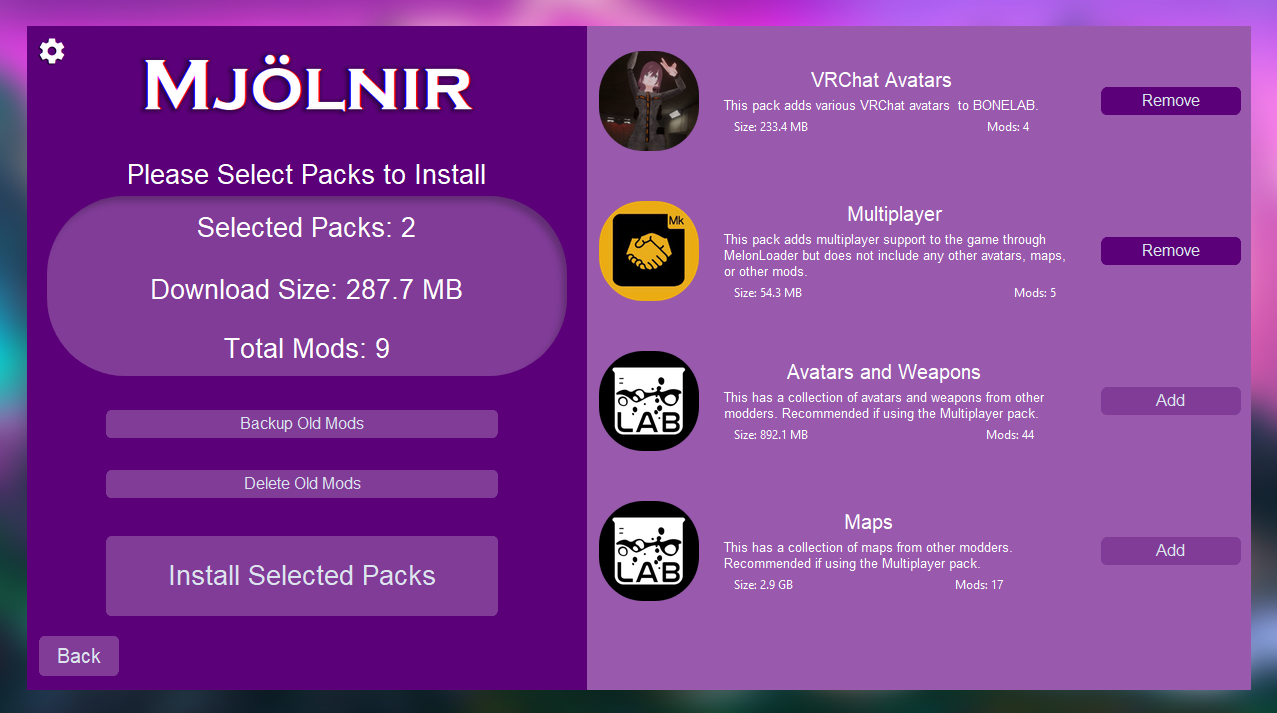
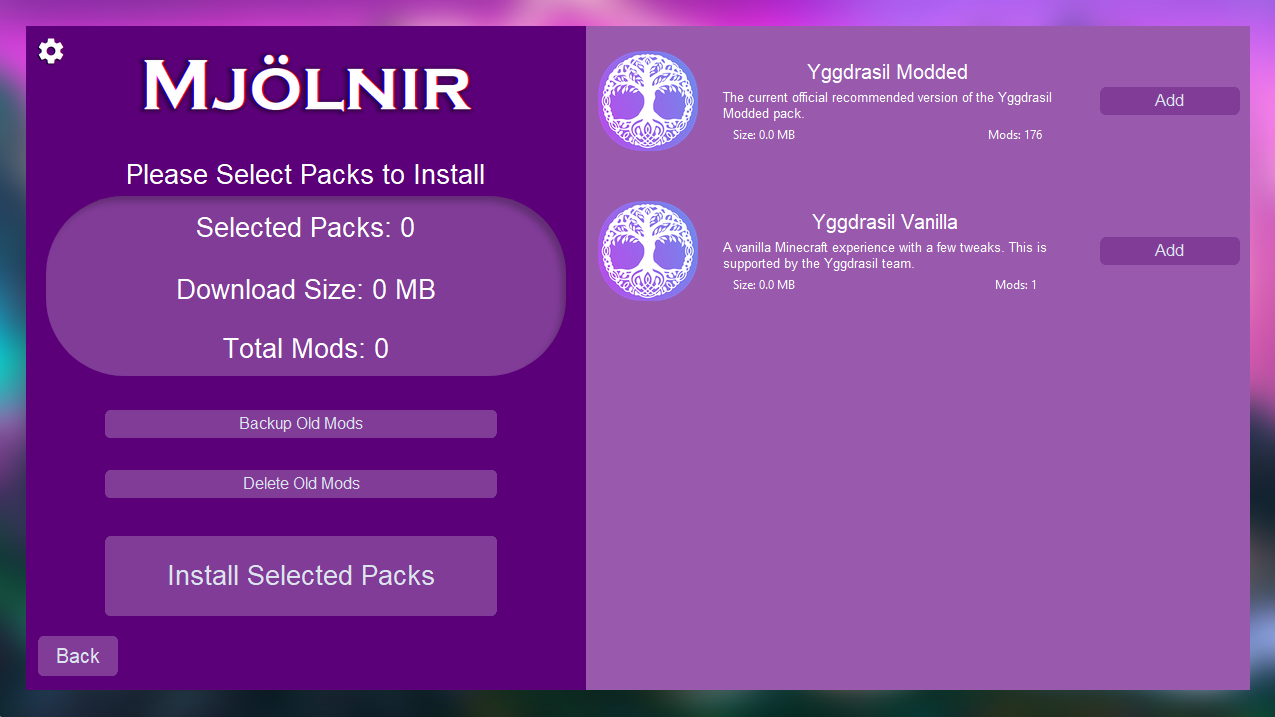
×
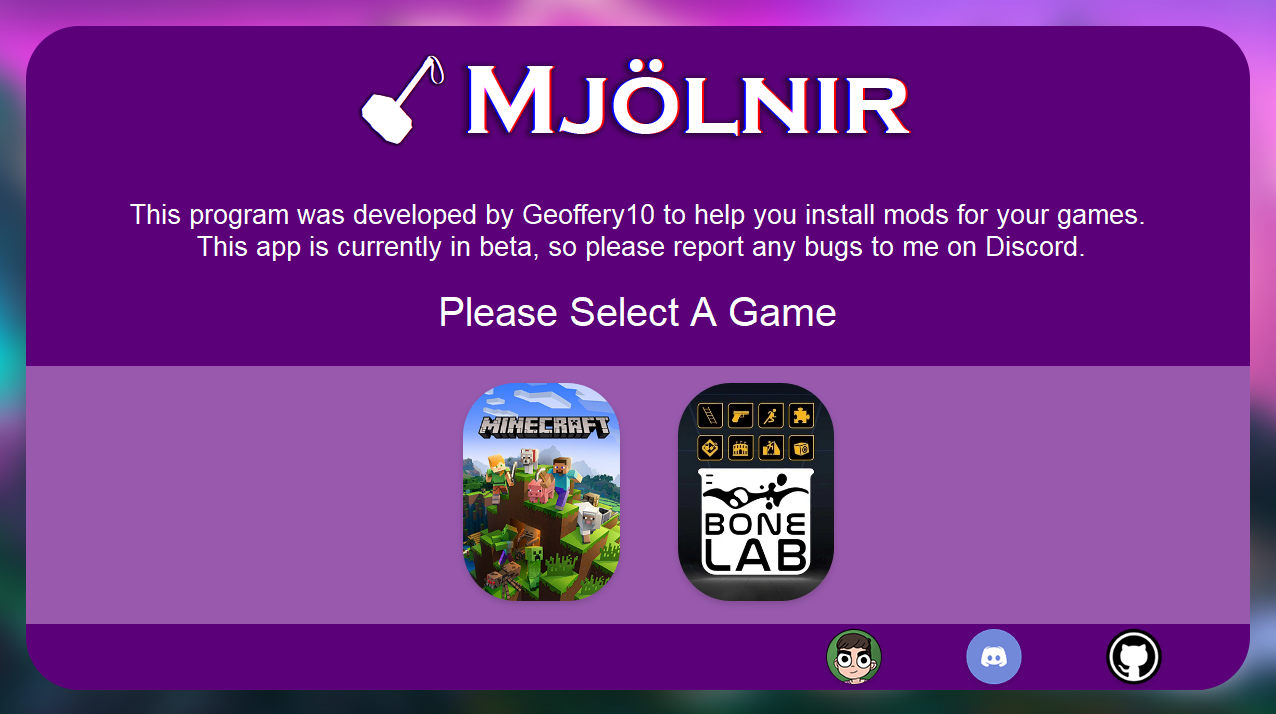
|
Installation Guide
|
|---|
Reasons your install may have failed
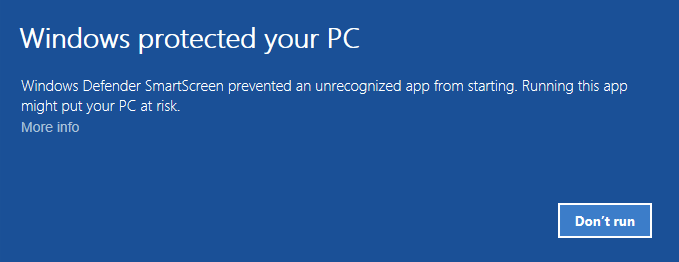
|
|---|
Security ConcernsDue to how most modern virus protections work this app is likely to be flagged as potentially dangerous. This is for a few reasons which are listed below.
That being said this app is completely safe to use and is open source so you can see for yourself using the Source Code link above.You can even run the original python script if you want to see the code that way. |
|---|
Credits & LicenseMjolnir Mod Manager was created by Geoffery10.Mjolnir Mod Manager is protected under GNU General Public License v3.0 |
|---|
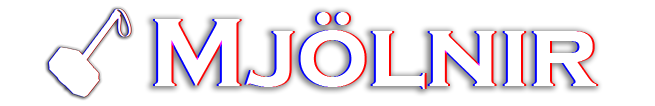
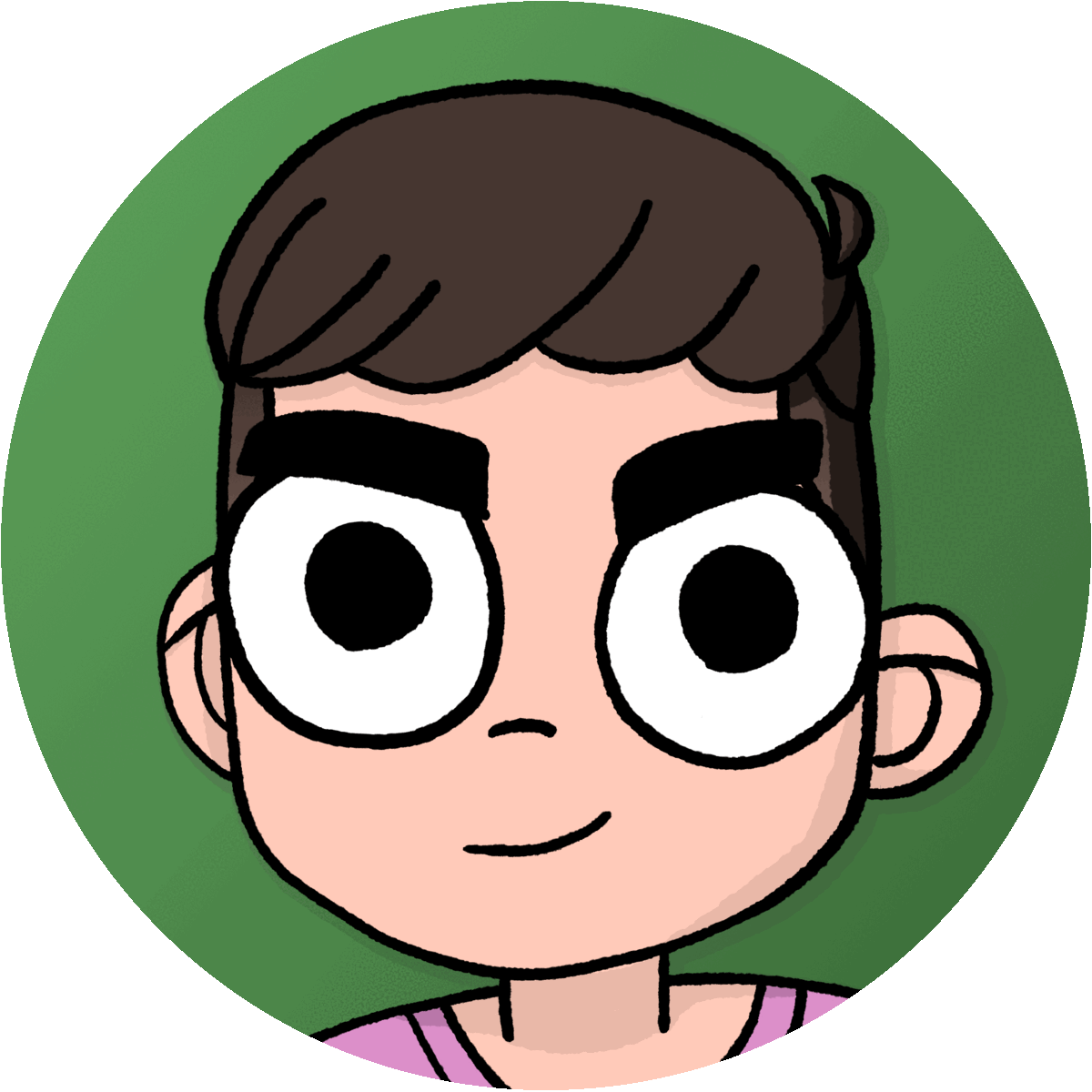 About
Creator
About
Creator